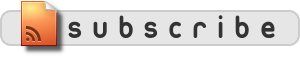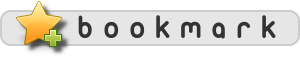Alternative ways to download flash *.flv video
Besides using FlashGot add-ons for Firefox these are 2 other ways to download flash video from Metacafe, Youtube, Vimeo. Copy from temporary folder
If the video is already done loading just like this video [image],
- Just open Nautilus file browser
- Click on pencil icon and go to temporary folder by entering /tmp/ inside the bar [image]
- Copy the file and put it somewhere else.
I don't find this method simple and fast but maybe applicable when you're using non graphical interface web browser. It works with metacafe and youtube videos only.
- Download using Terminal:
sudo apt-get install youtube-dl && sudo apt-get install metacafe-dlHow to use:
- Using this command in Terminal:
youtube-dl -b http://www.youtube.com/watch?v=xxxxxxxx
[youtube url of the video]
Tips: -b option for best quality, use "--help" to see other option. It goes the same for metacafe video.
Since I use Firefox as web browser, I prefer the other method:
Easy way to download flash video using Firefox add-ons